Thank you for sharing your feedback
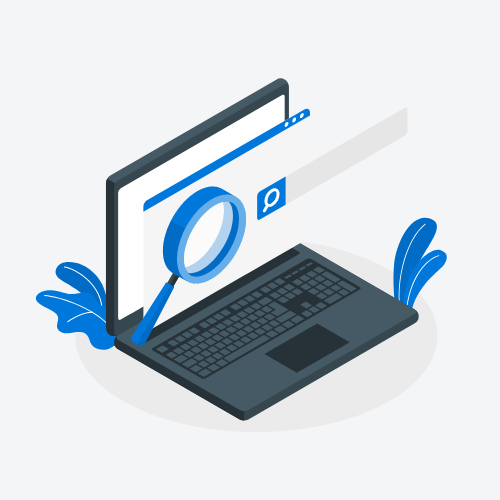
Frequently asked questions
Browse by topics
Choose your topic or view our most popular questions
Self learn videos
Learn yourself from our training videos or ask for help from our team! Request for trainingNew
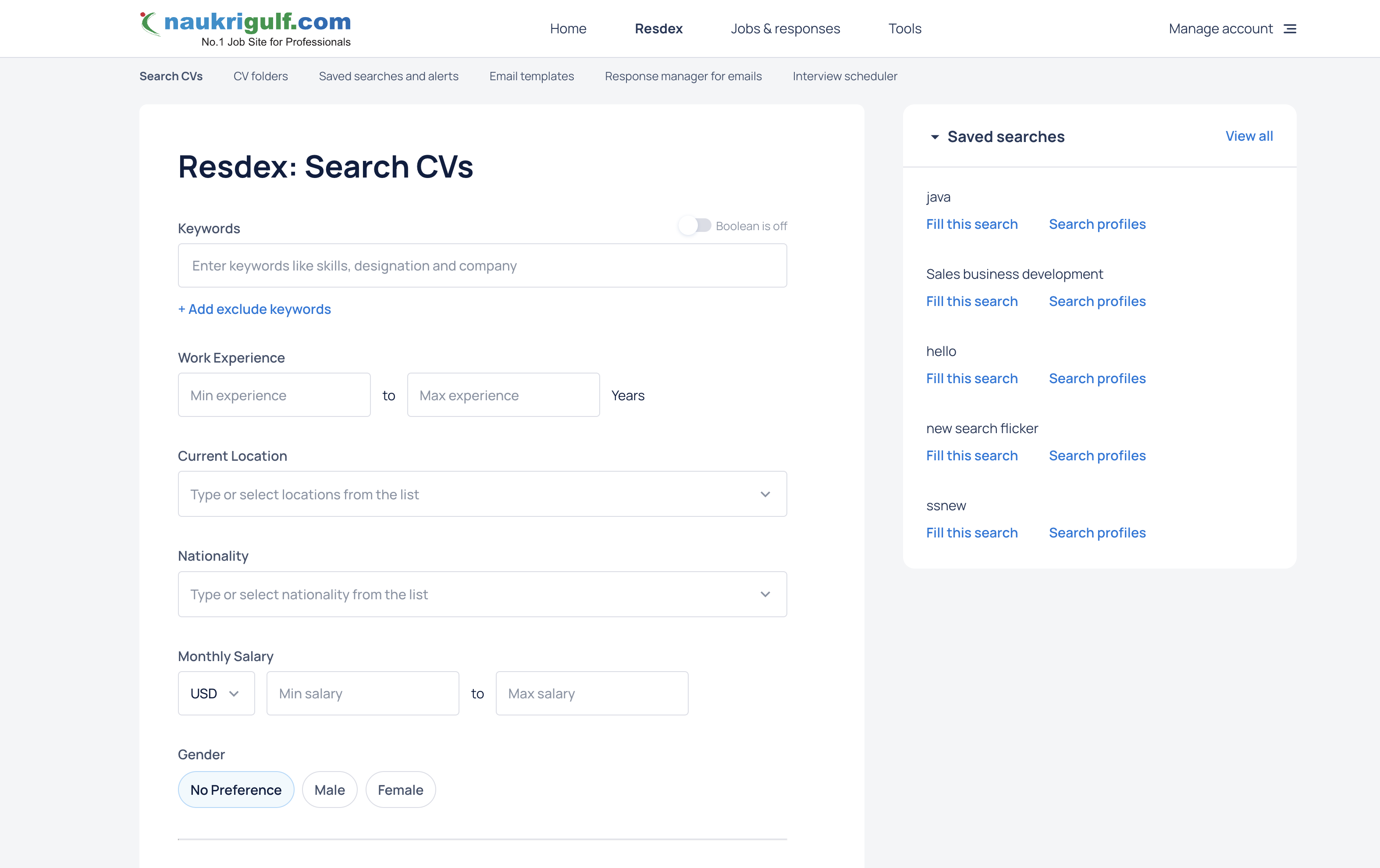
Resdex
View Full Playlist(14 Videos)
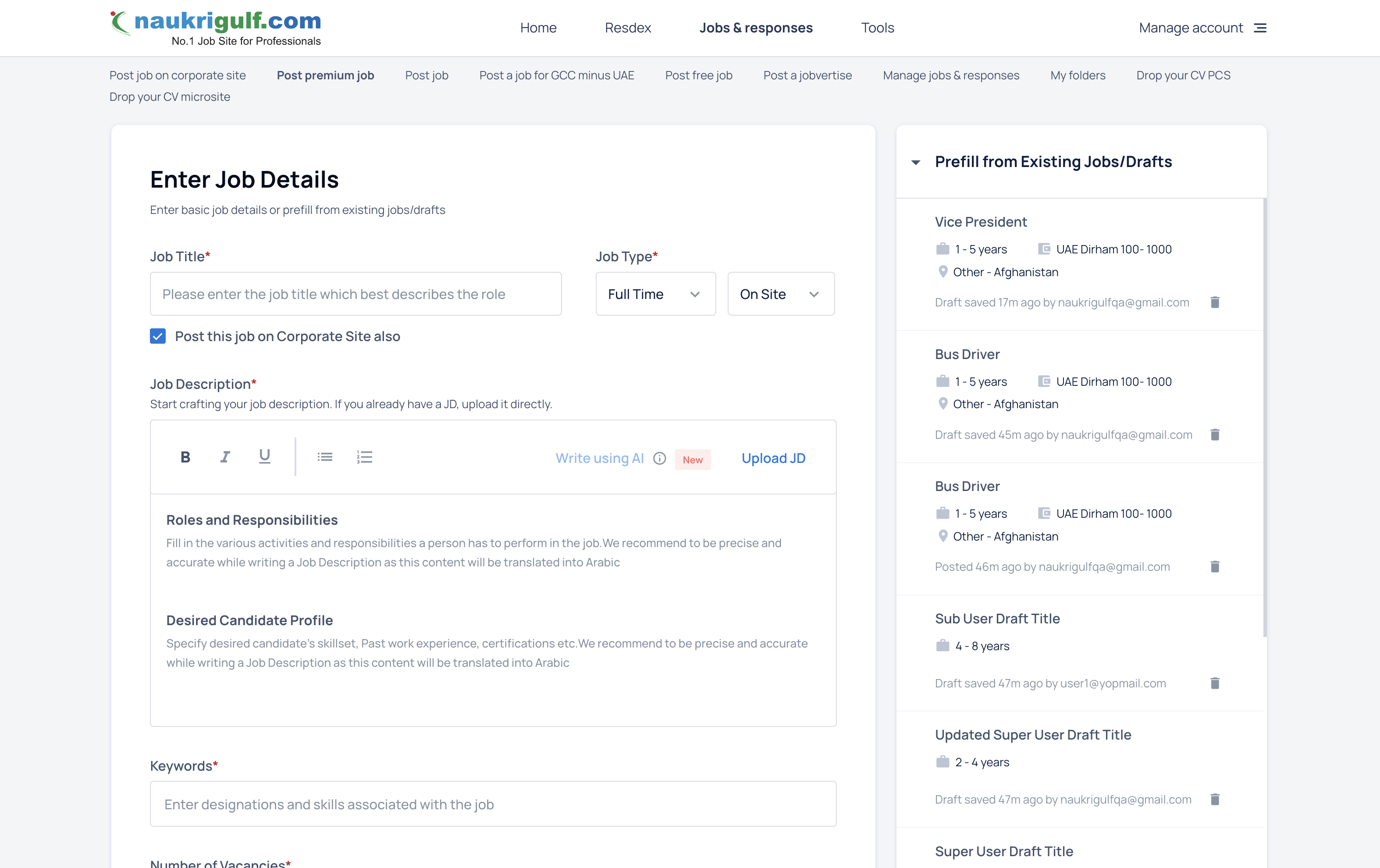
Job Posting
View Full Playlist(14 Videos)
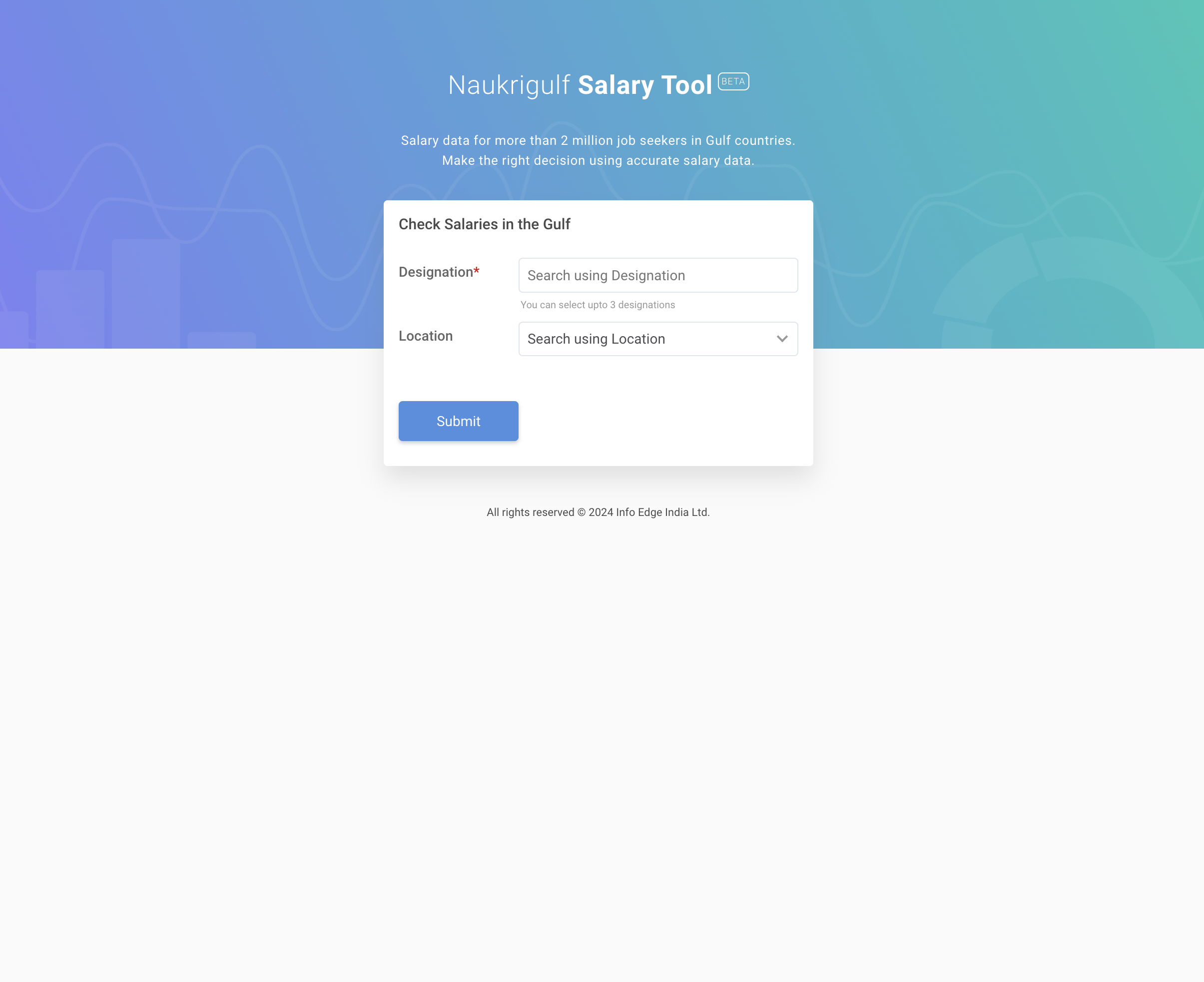
Salary Tool
View Full Playlist(2 Videos)
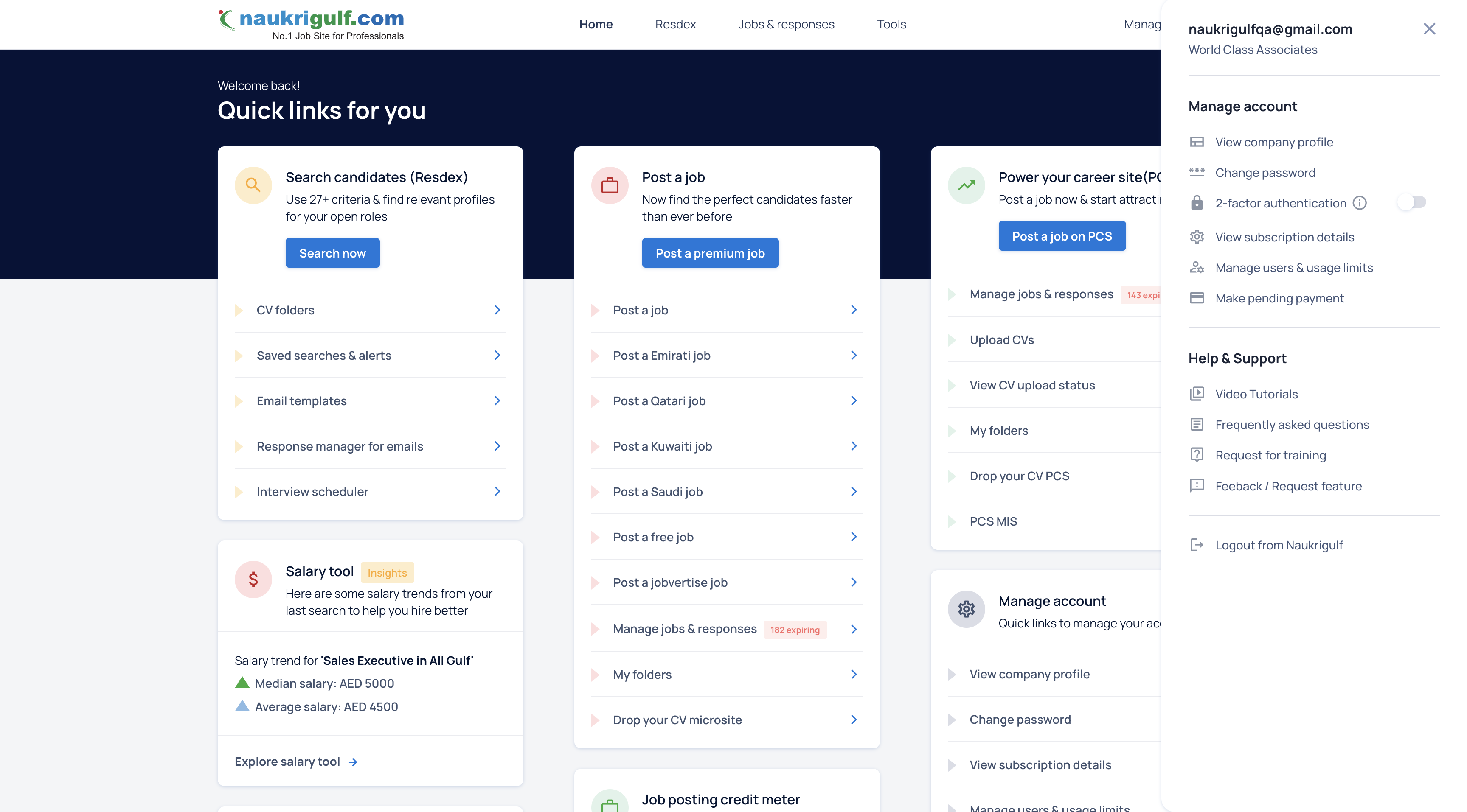
Account Management
View Full Playlist(2 Videos)
Reach Us
You can reach us in many ways
By clicking 'Request for Free Demo', you agree to Terms & Conditions
Succesfully submitted!
Our Sales Representative will contact you shortly. Alternatively, you may Contact us at +91 9818317555
Help us Improve your Experience with Naukrigulf.
GIVE US YOUR FEEDBACKHR News and Headlines
Subscribe to our mailing list
By clicking Subscribe, you agree to Terms & Conditions
Your Email ID has been Succesfully submitted to Receive HR News and Headlines
Job Posting
Watch our entire collection of job posting videos to help you
Englishعربي
A step by step guide on how Job Posting & Response management tool work
How to enter job details in the Naukrigulf job posting form in English language?
Posting a Job via Job Posting Form on Naukrigulf in Arabic language
Desired Candidate Profile section on Naukrigulf Job Posting form in English language
How to use Custom Questions on Naukrigulf in Arabic language?
Salary Details section on Naukrigulf Job Posting form in English language
How to use filters on Naukrigulf Job Posting Form in Arabic language?
Employer Details section on Naukrigulf Job Posting form in English Language
How to view job applications in Response Manager form on Naukrigulf in Arabic Language?
Auto Refresh section on Naukrigulf Job Posting form in English language
Share Job & Manage Responses section on Naukrigulf Job Posting form in English language
Final confirmation page and how to specify deletion reasons when a job gets expired on Naukrigulf in English language
Features on Edit Job page in Naukrigulf Job Posting in English language
A step by step guide on how Job Posting & Response management tool work in Arabic
CV Search (Resdex)
Watch our entire collection of resdex videos to help you
Englishعربي
A step by step guide to how Resdex works
How to do a basic Resdex search on Naukrigulf in English language?
How to do a boolean Resdex search on Naukrigulf in English language?
How to use the currency option in Resdex on Naukrigulf in English language?
Sharing Saved search or CV folder or Email template on Naukrigulf in English language
How to save a search and create alerts on Naukrigulf in English language?
Sending a mailer by recruiters on Naukrigulf in English language
How to use Interview Scheduler on Naukrigulf in English language?
Features on CV Search Result Page on Naukrigulf in English
Features on CV Search Form on Naukrigulf in English
Features on CV Search Result Page on Naukrigulf in Arabic
Sending a mailer by recruiters on Naukrigulf in Arabic language
Features on CV Search Form on Naukrigulf in Arabic
Sharing Saved search or CV folder or Email template on Naukrigulf in Arabic
Account Management
Watch our entire collection of account management videos to help you
How to add superusers and sub-users on Naukrigulf in English language?
How to assign users and usage limits on Naukrigulf in English language?
Salary Tool
Watch our entire collection of Salary tool videos to help you
Englishعربي
This video explains the features of the Naukrigulf Salary Tool in English language
This video explains the features of the Naukrigulf Salary Tool in Arabic language
Your account is Naukrigulf Launcher enabled
User ID:
Haven’t set up Naukrigulf Launcher? Download now
Not sure how to use it? Watch tutorial
